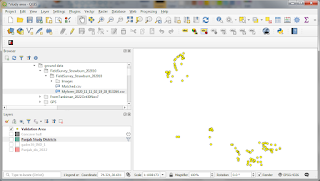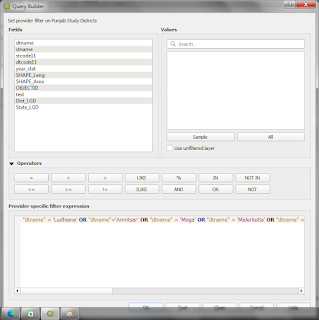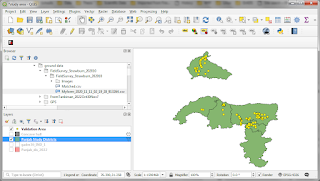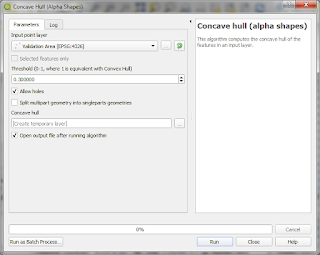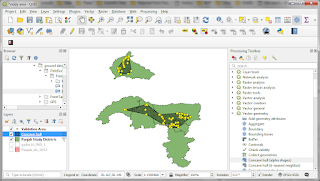ARWpost adalah salah satu tool untuk mengolah keluaran (post-processor) dari WRF. Tool ini sebenarnya sudah termasuk 'kuno', dengan versi terakhir yang bisa diunduh adalah V3.1 (2 Maret 2011). Lalu kenapa saya pake tool ini? Alasannya karena keluaran dari ARWpost ini adalah data dalam format GrADS, dan saya sudah sangat terbiasa (dan nyaman) pake GrADS untuk analisis data.
Masalah utama dari ARWpost ini (seperti yg sudah-sudah) adalah kode programnya yang jadul, sehingga bila diinstall dengan compiler modern akan terjadi error, sehingga untuk instalasi pada Mahameru, diperlukan sedikit trik.
Pertama, download source ARWpost pada link ini. Ekstrak dan jalankan, script configurenya. Sebelum menjalankan configure, pastikan anda sudah memuat path NetCDF aktif pada enviroment sistem.
$ cd ARWpost
$ wget https://www2.mmm.ucar.edu/wrf/src/ARWpost_V3.tar.gz
$ tar -xzvf ARWpost_V3.tar.gz
$ ./configure
Will use NETCDF in dir: /mgpfs/home/ardh003/source/wrf_dependencies/netcdf
------------------------------------------------------------------------
Please select from among the following supported platforms.
1. PC Linux i486 i586 i686 x86_64, PGI compiler
2. PC Linux i486 i586 i686 x86_64, Intel compiler
3. PC Linux i486 i586 i686 x86_64, gfortran compiler
Enter selection [1-3] : 3
------------------------------------------------------------------------
Configuration successful. To build the ARWpost, type: compile
------------------------------------------------------------------------
linux-vdso.so.1 (0x00007ffd717be000)
libnetcdff.so.7 => /mgpfs/home/ardh003/source/wrf_dependencies/netcdf/lib/libnetcdff.so.7 (0x000014756b874000)
libnetcdf.so.15 => /mgpfs/home/ardh003/source/wrf_dependencies/netcdf/lib/libnetcdf.so.15 (0x000014756b564000)
libgfortran.so.5 => /mgpfs/home/ardh003/source/wrf_dependencies/netcdf/lib64/libgfortran.so.5 (0x000014756b097000)
libm.so.6 => /lib64/libm.so.6 (0x000014756ad15000)
libgcc_s.so.1 => /mgpfs/home/ardh003/source/wrf_dependencies/netcdf/lib64/libgcc_s.so.1 (0x000014756aaf6000)
libquadmath.so.0 => /mgpfs/home/ardh003/source/wrf_dependencies/netcdf/lib64/libquadmath.so.0 (0x000014756a8b1000)
libc.so.6 => /lib64/libc.so.6 (0x000014756a4ec000)
libhdf5_hl.so.100 => /mgpfs/home/ardh003/source/wrf_dependencies/netcdf/lib/libhdf5_hl.so.100 (0x000014756a2c7000)
libhdf5.so.103 => /mgpfs/home/ardh003/source/wrf_dependencies/netcdf/lib/libhdf5.so.103 (0x0000147569cf7000)
libdl.so.2 => /lib64/libdl.so.2 (0x0000147569af3000)
libz.so.1 => /mgpfs/home/ardh003/source/wrf_dependencies/grib2/lib/libz.so.1 (0x00001475698d8000)
/lib64/ld-linux-x86-64.so.2 (0x000014756bb33000)